Dispatch: Email meets GTD
от Clean Shaven Apps
Цена: 529.00 руб.Устройства: iPhone, iPad
Скачать в AppStore
QR-код
Версия: 3.3.5 от 04 июня 2013
Язык: Русский
Размер: 42.8 Мб
Возраст: 4+
Официальный сайт: http://www.dispatchapp.net
Рейтинг приложения
4.13
(1)
AppStore: 4.00
Скриншоты
Видео
Dispatch for iOS, Conquer the Inbox.
???? FIDGET SPINNER TOYS???? SAY NO!! $0 Free Hand Spinner Games w/ FGTEEV Dad & Kids (Top 5 iPad Apps)
Обзоры
Для этого приложения пока нет обзоров
Полезные ссылки
Для этого приложения пока не указаны ссылки
Аналоги Dispatch: Email meets GTD
Бесплатные аналоги
Для этого приложения аналоги не указаны
Знаете бесплатный аналог?Отзывы и комментарии

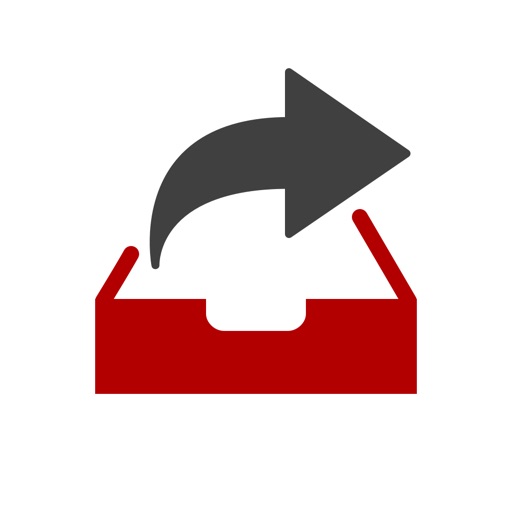






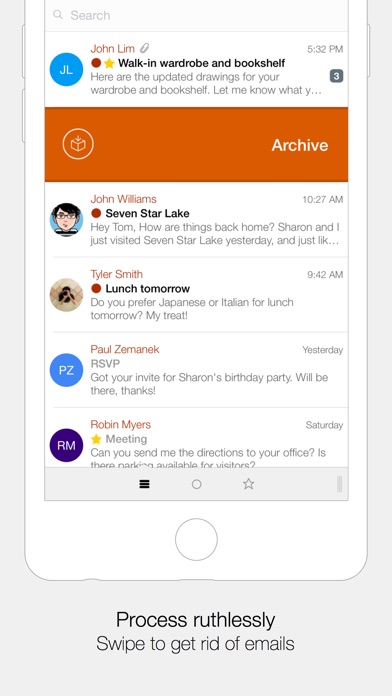
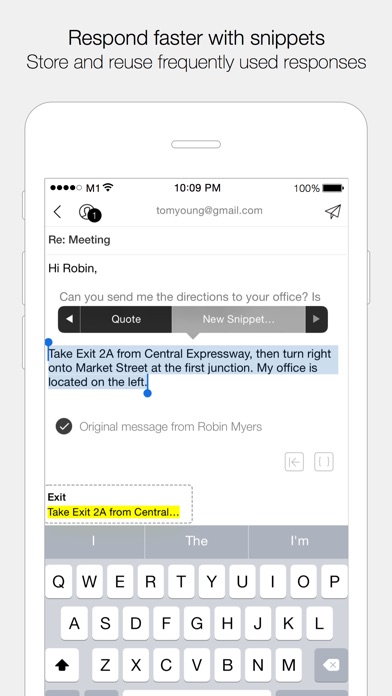
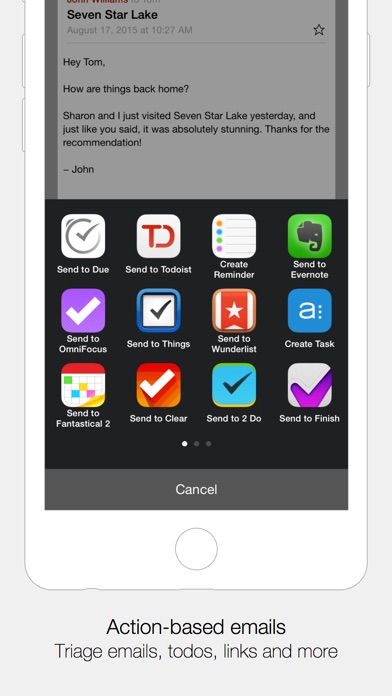
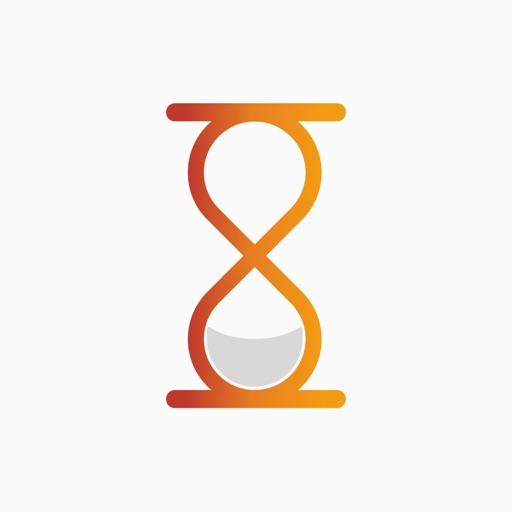

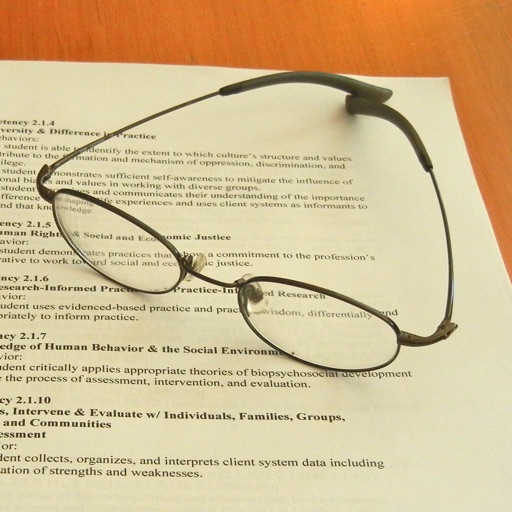

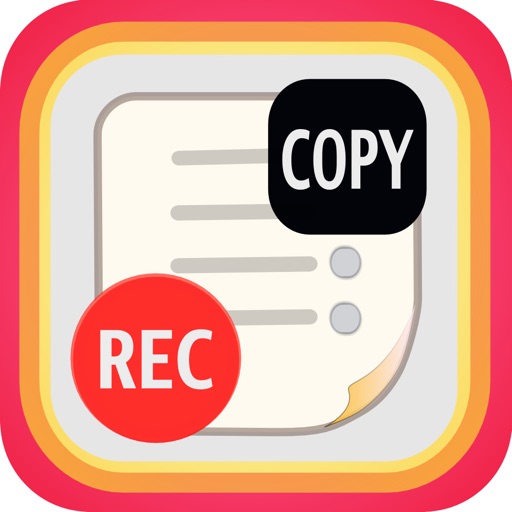
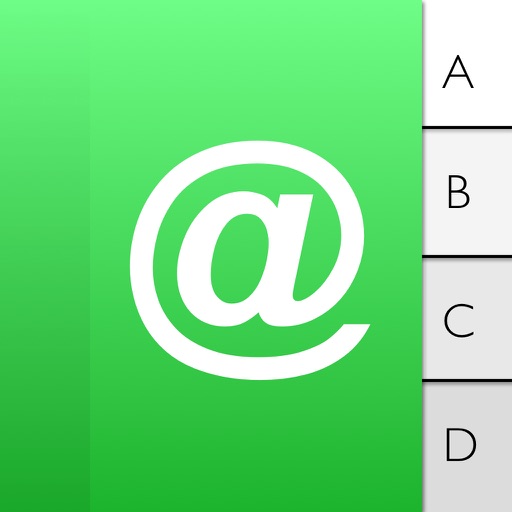
Отзывы о приложении Dispatch: Email meets GTD (4)